You cannot change your password from within the Online Store.
First, go to Account > Log out. Then, from the login screen, click Forgot Password just below the password box:

You will then be prompted to enter your username (which is your email address) to be sent the password reset email.
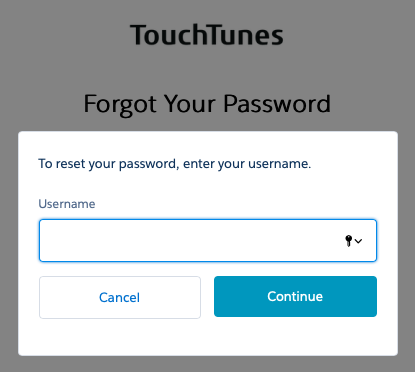

Once you receive your email, click the link and enter a new password... you are good to go! Don't forget to update browser preferences with the new password.

First, go to Account > Log out. Then, from the login screen, click Forgot Password just below the password box:

You will then be prompted to enter your username (which is your email address) to be sent the password reset email.
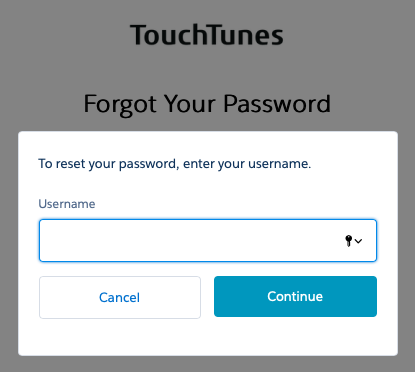

Once you receive your email, click the link and enter a new password... you are good to go! Don't forget to update browser preferences with the new password.

