We have recently launched a new version of the TouchTunes Parts Store. This new TouchTunes Parts Store can be accessed directly, using your Tempo credentials.
In this update, you will learn how to:
- Accesss the Parts Store
- Grant access to the Part Store
Access the Parts Store
The link in the menu has been updated, you just need to click it and the TouchTunes Parts Store will open in a new tab within your browser.
The TouchTunes Parts Store is only accessible to people with Account Manager or Part Store Buyer roles.

!! Your browser may block new tabs which will prevent the link to the TouchTunes Parts Store to open.
Grant access to the Parts Store
People with the Account Manager role can access the TouchTunes Parts Store by default.
If you want to grant access to some members of your staff, a new Part Store Buyer role has been created, allowing you to grant access to the TouchTunes Parts Store to other people, like your technicians.
To grant access to the user, you must:
- Be an Account Manager in Tempo
- Access the User section
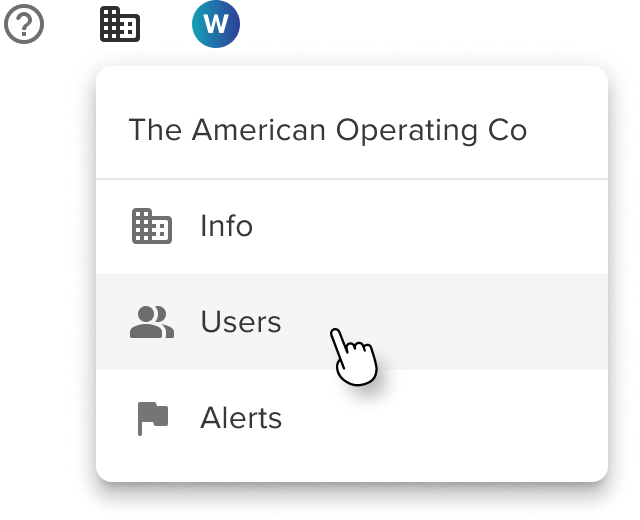
- Find the user you want to grant access to
- Edit that user's role and permission
- Select the role Part Store Buyer (multiple roles can be assigned to a user)
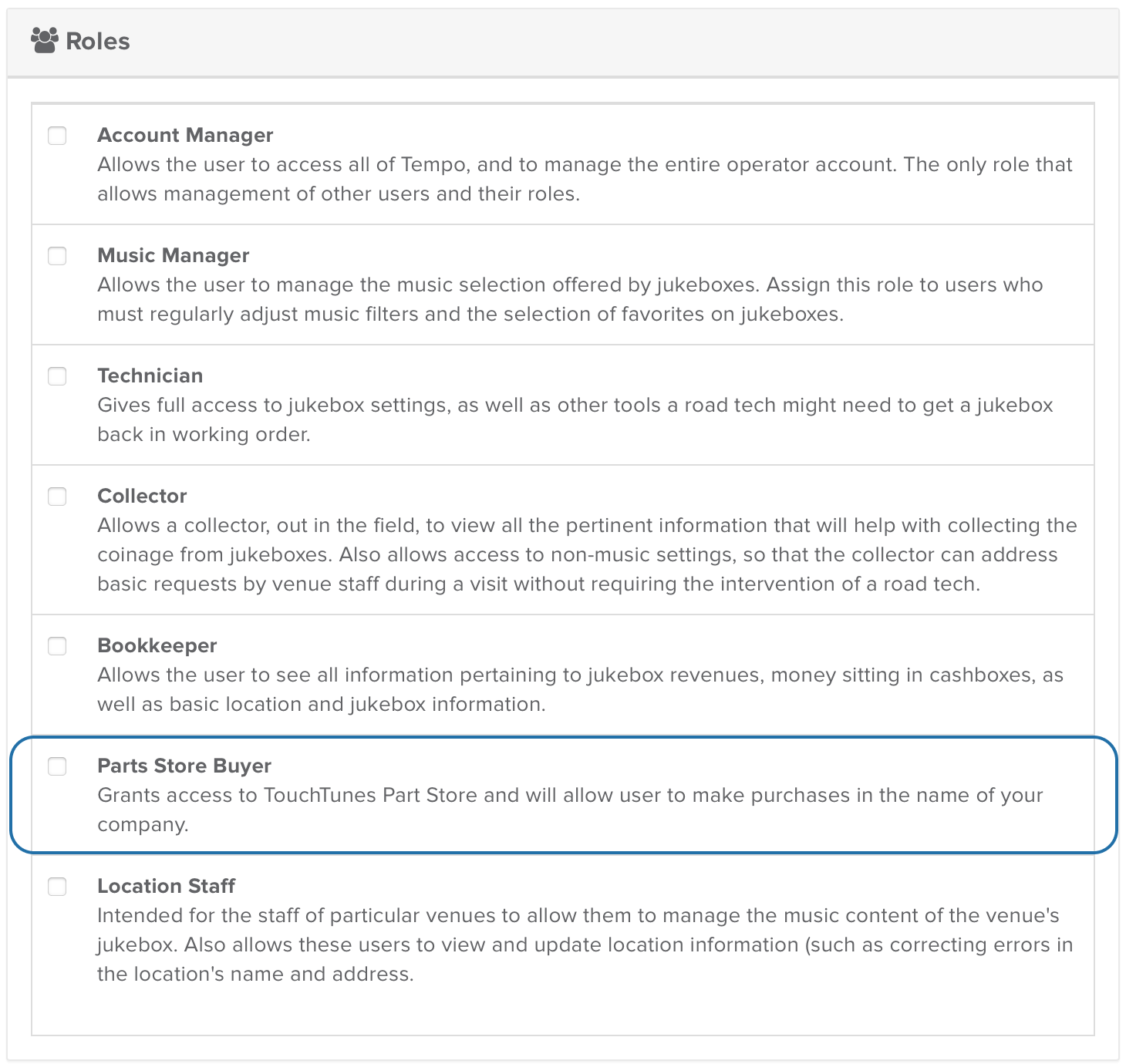
- Save your changes
