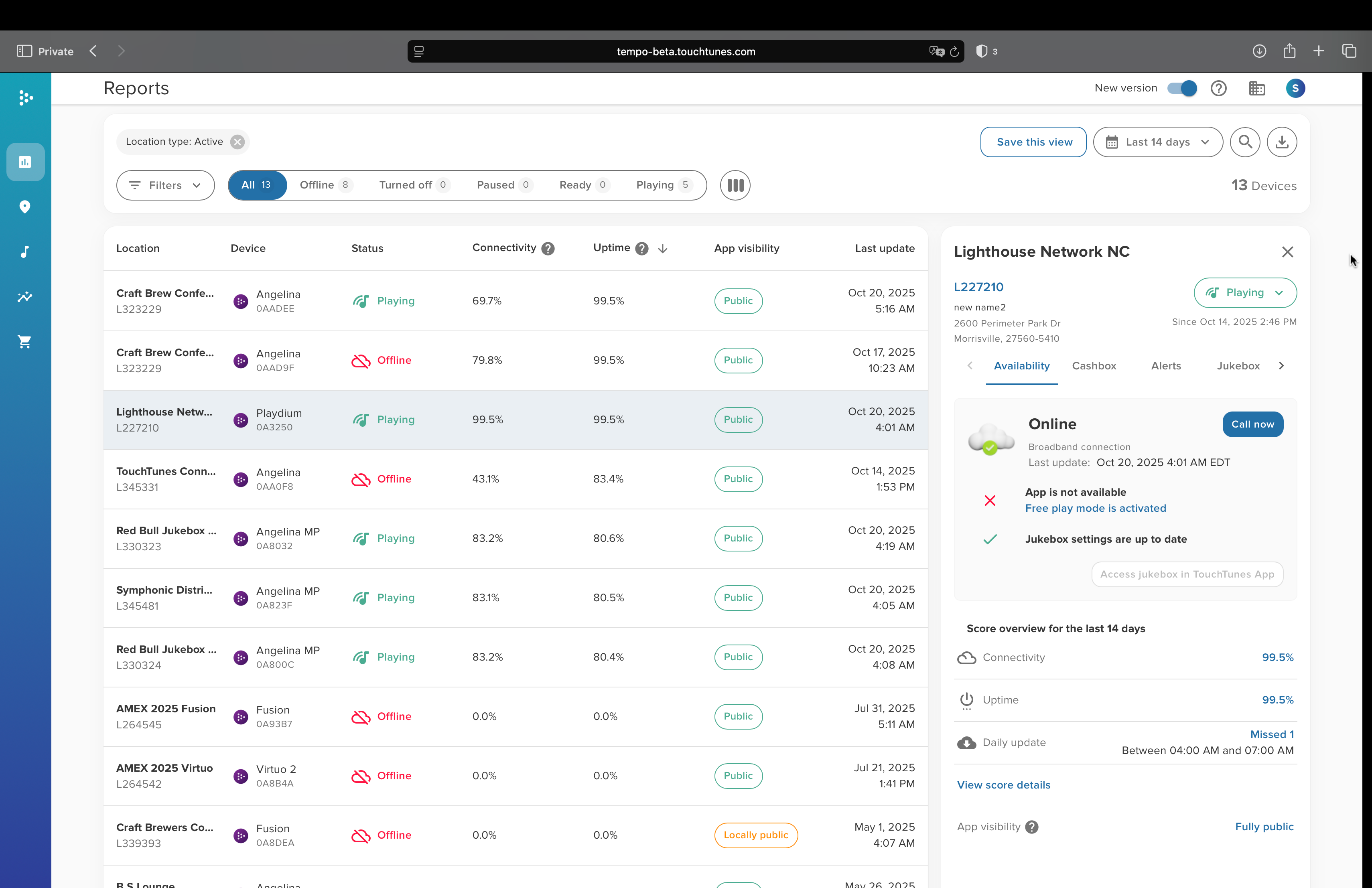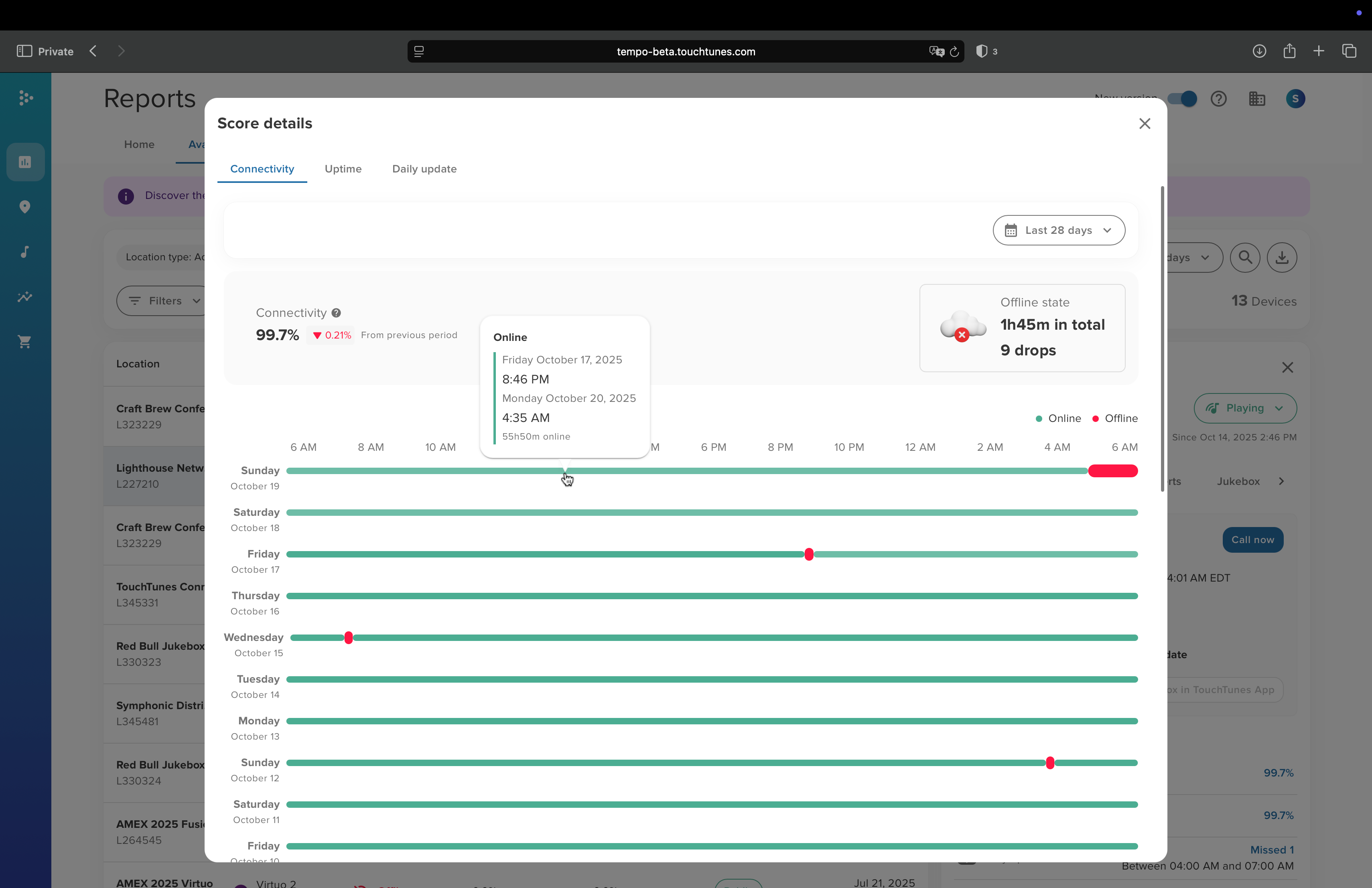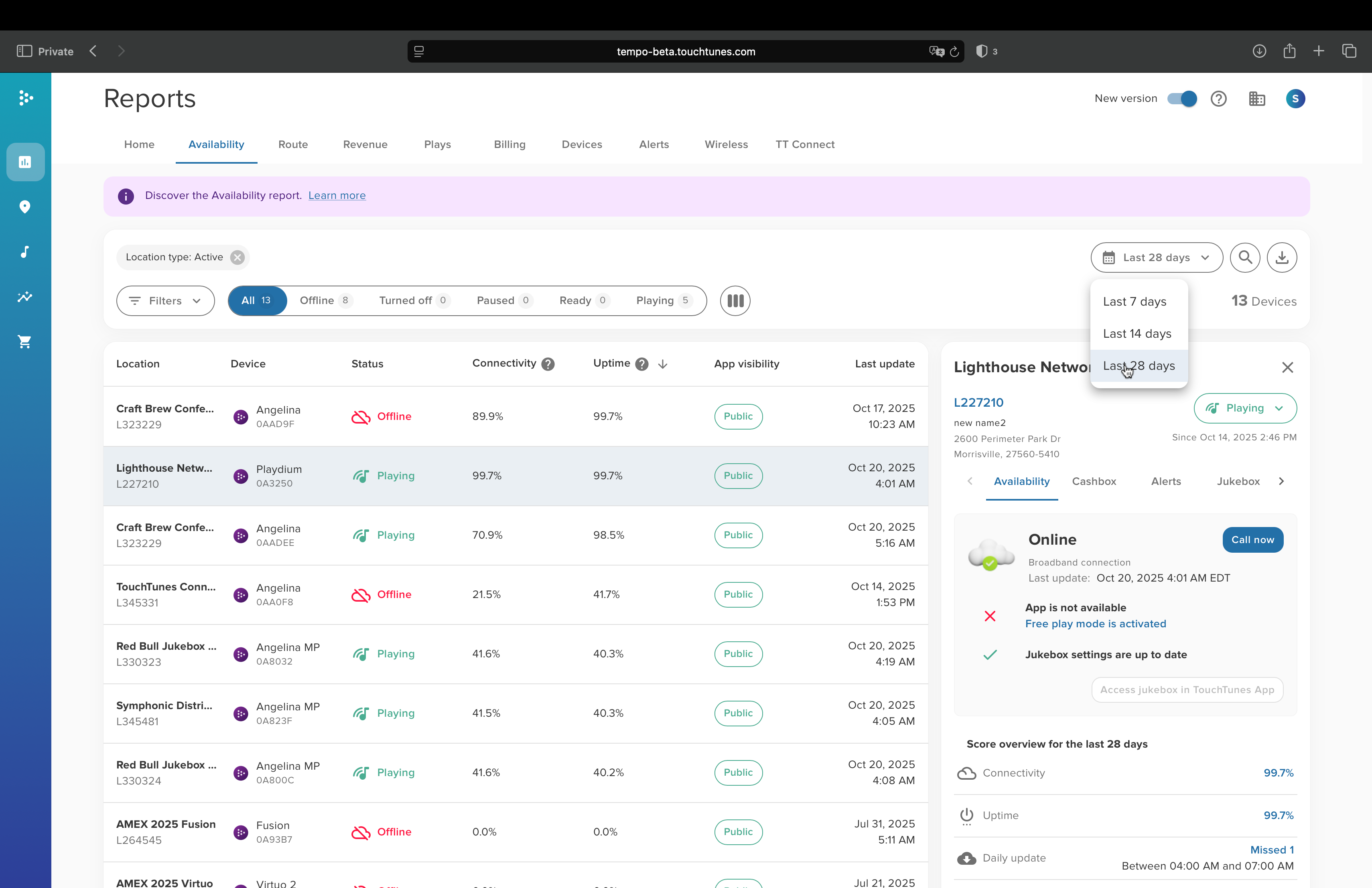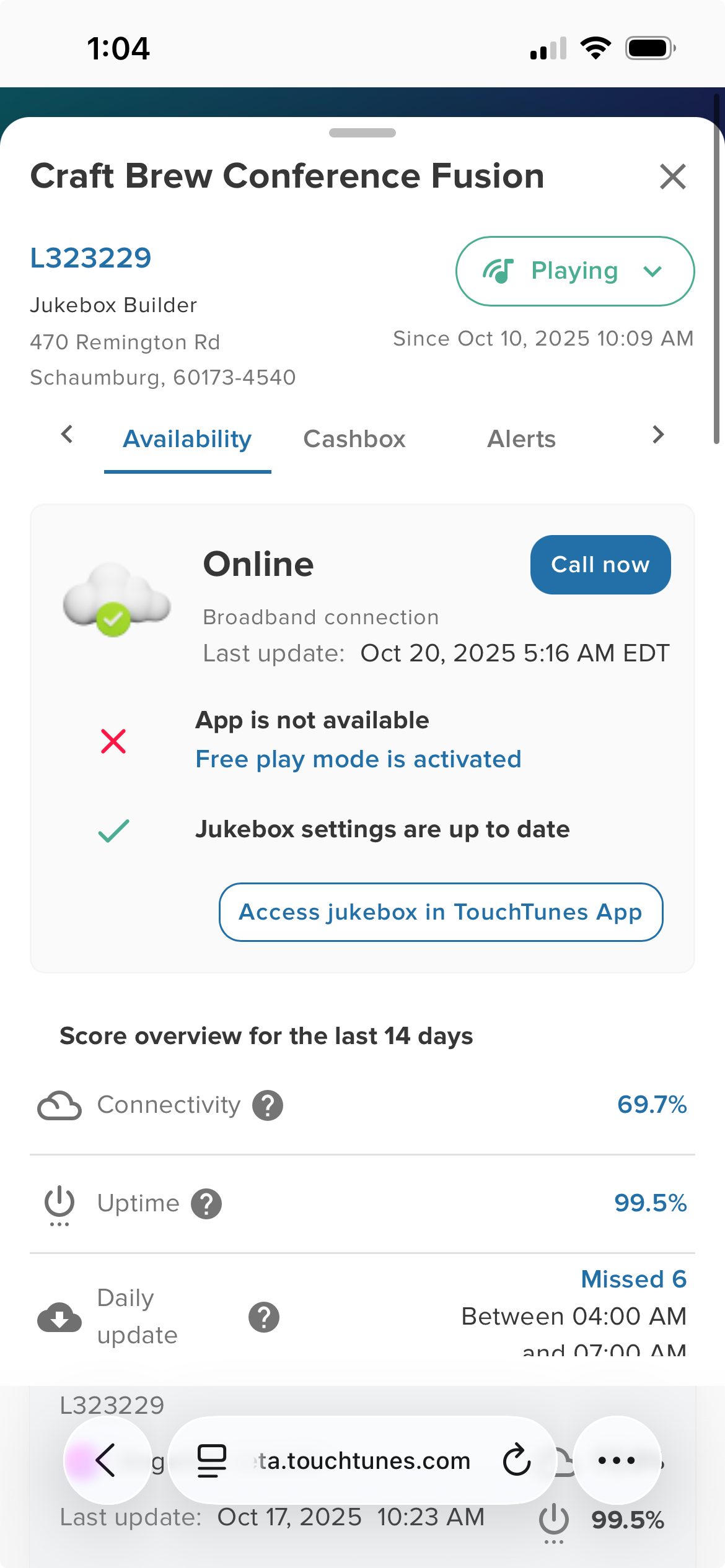Our team has added 7 great features to the Availability report:
- The addition of the uptime score to the Availability report
- Revamped Detailed connectivity report
- Revamped Detailed uptime report
- Revamped Detailed update report
- Visibility on Availability data for up to 28 days
- Faster loading time of the Availability report.
- Access locations in the TouchTunes app from Tempo
You can find below a few more details on the major changes you will see in this new version of Tempo.
Quickly review the uptime score of your locations
You can now see the uptime score for each of your locations directly in the table of the Availability report. This score shows how often each jukebox was available for patrons to play on site (not paused and not on standby).
3 revamped detailed Availability Reports
As before, clicking a row in the Availability report opens the location drawer, where you can view more detailed information about each device. You can access the detailed report by clicking on the score you see in the drawer:
- Connectivity. View exactly when the jukebox was connected
- Uptime. View exactly when the jukebox was available for patrons to play
- Update. View on which days the jukebox has been able to update its content seamlessly
Visibility on Availability data for up to 28 days
For all reports an scores listed above, you can now review data for the past 7, 14, or 28 days, instead of being limited to just 7 days.
Access locations in the TouchTunes app from Tempo
You may also notice that a new button has been added to the Availability tab in the location drawer.
When using Tempo on iOS or Android, this button lets you jump directly to the same location in the TouchTunes app, if it’s installed on your phone. This makes it easy to see exactly what patrons experience in the app, which is especially useful when troubleshooting or assisting staff with on-site issues.
These improvements are based on your feedback, and we can’t wait for you to try them! Let us know what you think at feedback@touchtunes.com.