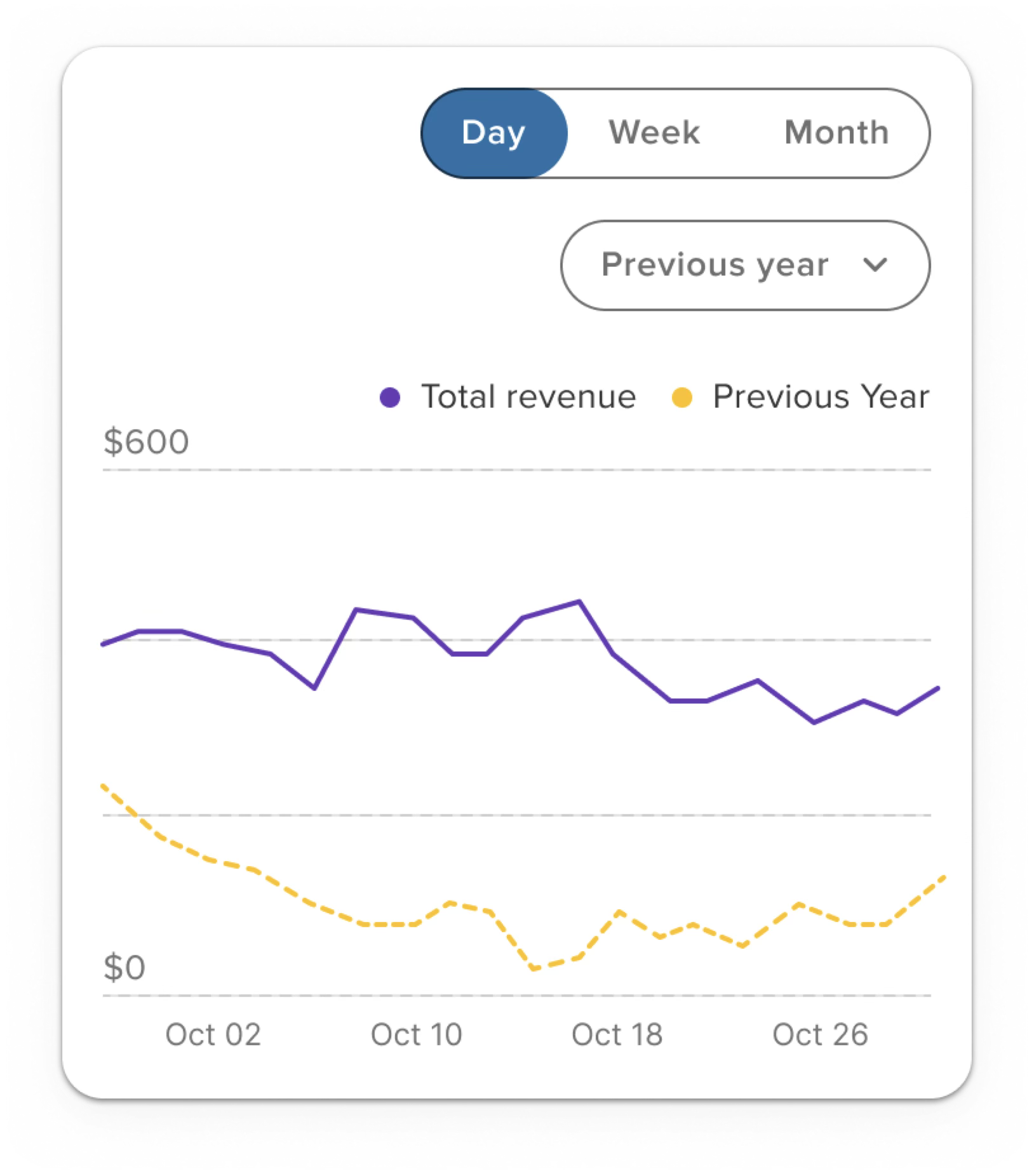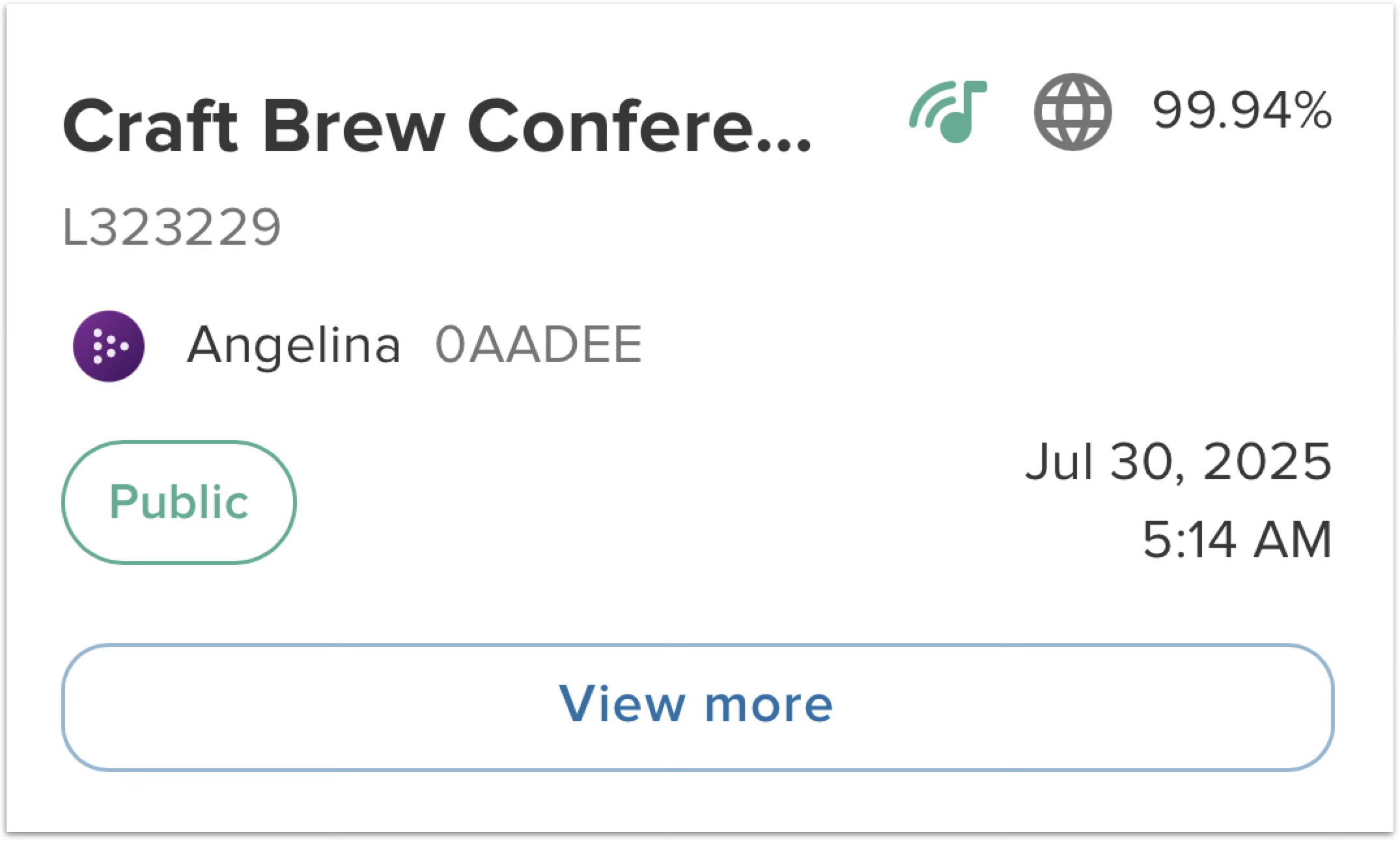Our team is constantly listening to your feedback and trying to find ways to make your experience in Tempo better and more intuitive.
We are very pleased today to release new features that will make a big difference in your day-to-day experience in Tempo:
- Customizable reports
- Improved revenue graph on mobile
- Increased drawer discoverability
These features are complementary to the last releases we have made to make your Tempo experience better:
- Tempo Parts Store access with your Tempo credentials
- "Playing background music" jukebox status
- Collection QR codes in Tempo
View all our latest updates here: https://tempo.touchtunes.com/#/help/whats-new
Customizable reports
- Hide columns. You can now hide columns in reports that you don't want to see.
- Save default columns shown. After you have hidden a column, you can save which columns will be displayed by default when report loads.
- Save default columns sorting. After you have changed the sorting of a column, you will also have the option to save this sorting by default when report loads.
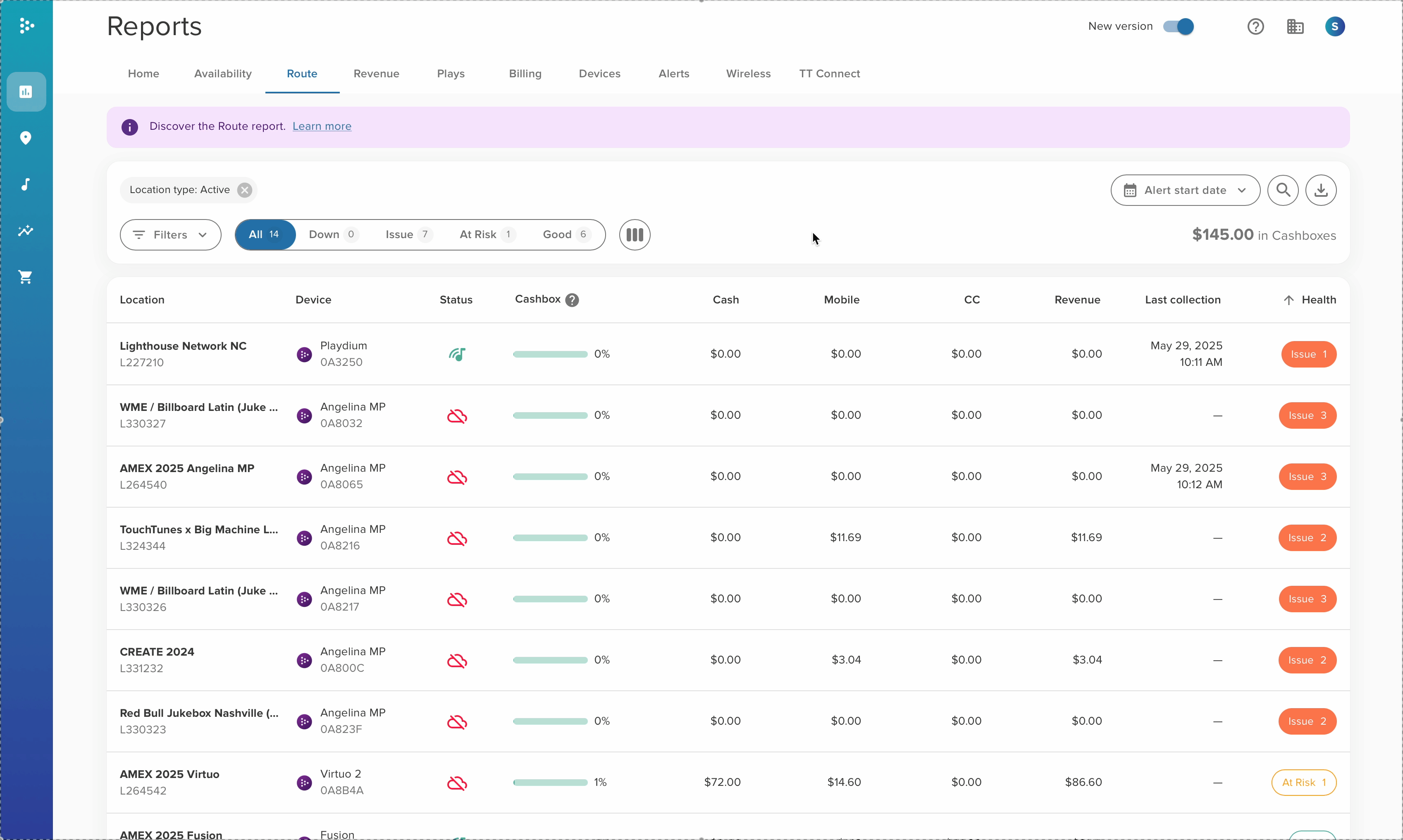
These changes only apply to your user account; your coworkers will be able to have their own view of Tempo.
Improved revenue graph on mobile
We have redesigned the Revenue for a better experience on mobile, leveraging the estate available to show more of the trend.
This optimized graph has also been added to the dashboards on the Home screen like it is on the computer view.
Increased drawer visibility
The ability to get more information in drawers with a single click is extremely powerful. We have noticed that some people did not realized it is possible. We have therefore updated the mobile experience to make sure people are aware when they can click on table rows to access more information.
These improvements are based on your feedback, and we can’t wait for you to try them! Let us know what you think at feedback@touchtunes.com.